- Now WinPic800 is ready to program the PIC. This programmer is able to detect the PIC. By clicking the icon shown, the programmer will detect the type of the PIC on the programmer.
2. To
write hex code to PIC we must first open the hex file. By clicking the icon
shown, a browse window will appear, open the hex file by clicking the file.
3.
Program the file to PIC by clicking the icon shown.
4.
A confirmation window will appear, click YES to proceed programming PIC.
5. When
it is completed, the window will show the status. Click ACCEPT and the PIC is
ready to be plug out.
6.
To disconnect UP00A, simplt plug the USB out. No extra configuration or setting
needed. Same applied when plug-in for the 2nd time, installation of driver is
not required.

.bmp)

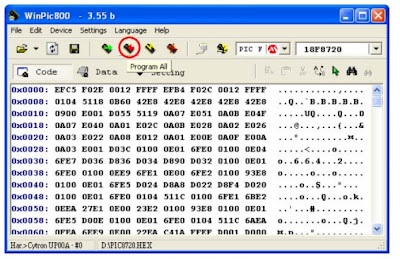

.bmp)

No comments:
Post a Comment